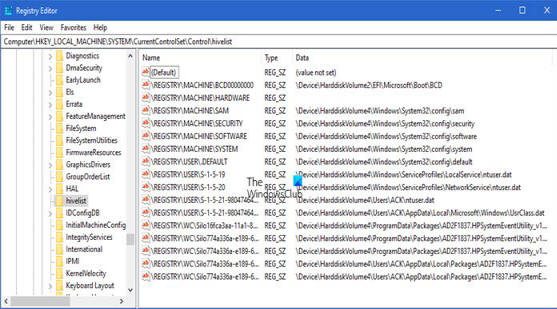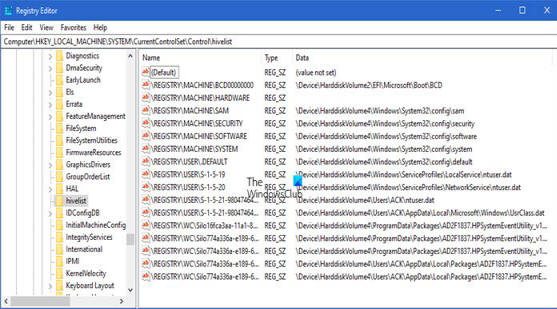
Delaware PC Services, LLC Best computer, PC and MAC repairs in Delaware, located at 20660 Coastal Hwy Rehoboth Beach Delaware in the Sea Coast Center, Always FREE Evaluation No Appointment Necessary. Open 6 days a week. Virus and Spyware Removal only
$89.99. |
Default Folder Location in the Registry
|
1. Press "Windows + R" at the same time to open the Run box.
2. Input "regedit" or "regedit.exe" and click "OK" to
run the Registry Editor window. |
3. Follow the path:
HKEY_CURRENT_USER\Software\Microsoft\Windows\Current Version\Explorer\User
Shell Folders
and you will see all the User folders are listed. |
|
4. Find the data or string named "%USERPROFILE%\Documents", right-click
it and then choose "Modify".
5. Now, under "Value data" in Edit String window, type the new location
or path for the selected folder as you like (e.g. "E:\New folder") and
click "OK".
6. Close Registry Editor and press "Ctrl +
Shift + Esc" to open Task manager.
7. Find Windows Explorer under the Processes tab, right-click it and
then choose "restart".
|
8. Finally, restart your computer and you can get everything done. |
|
|
|